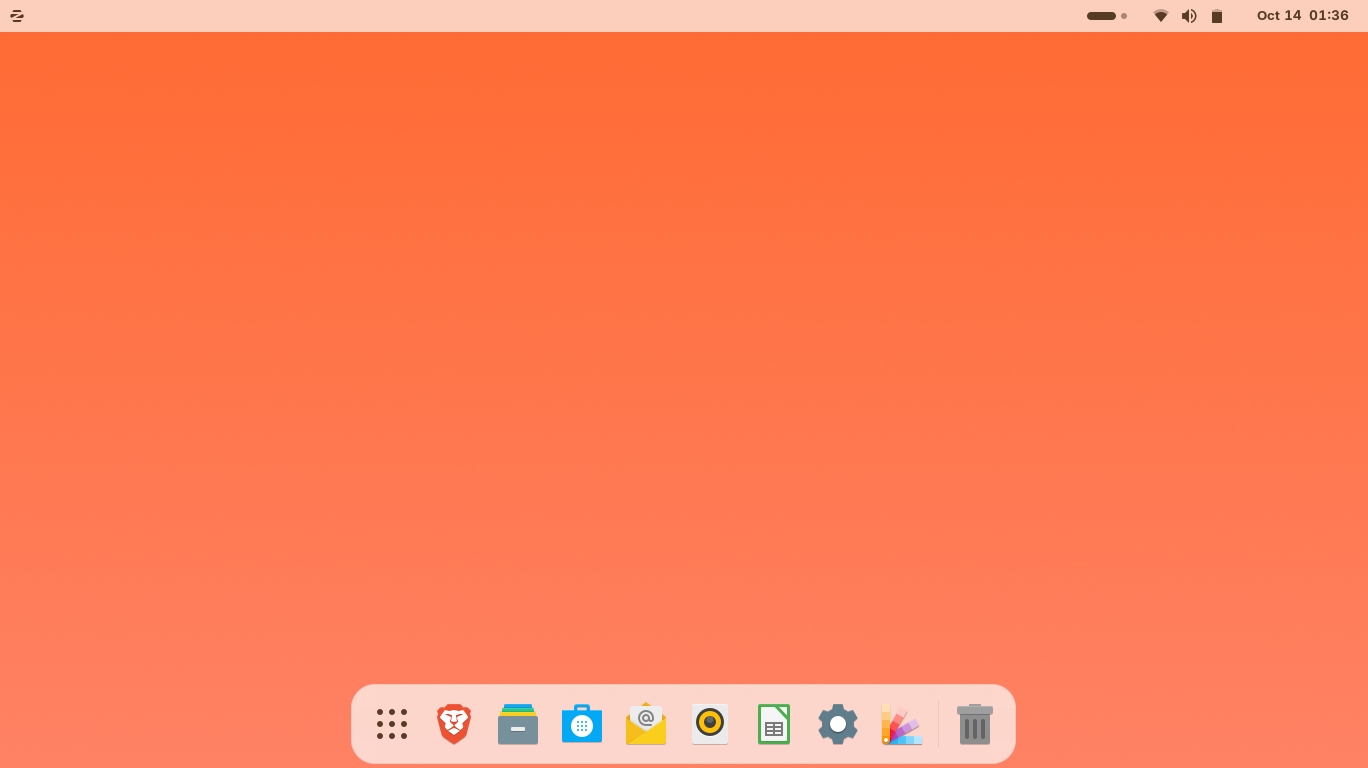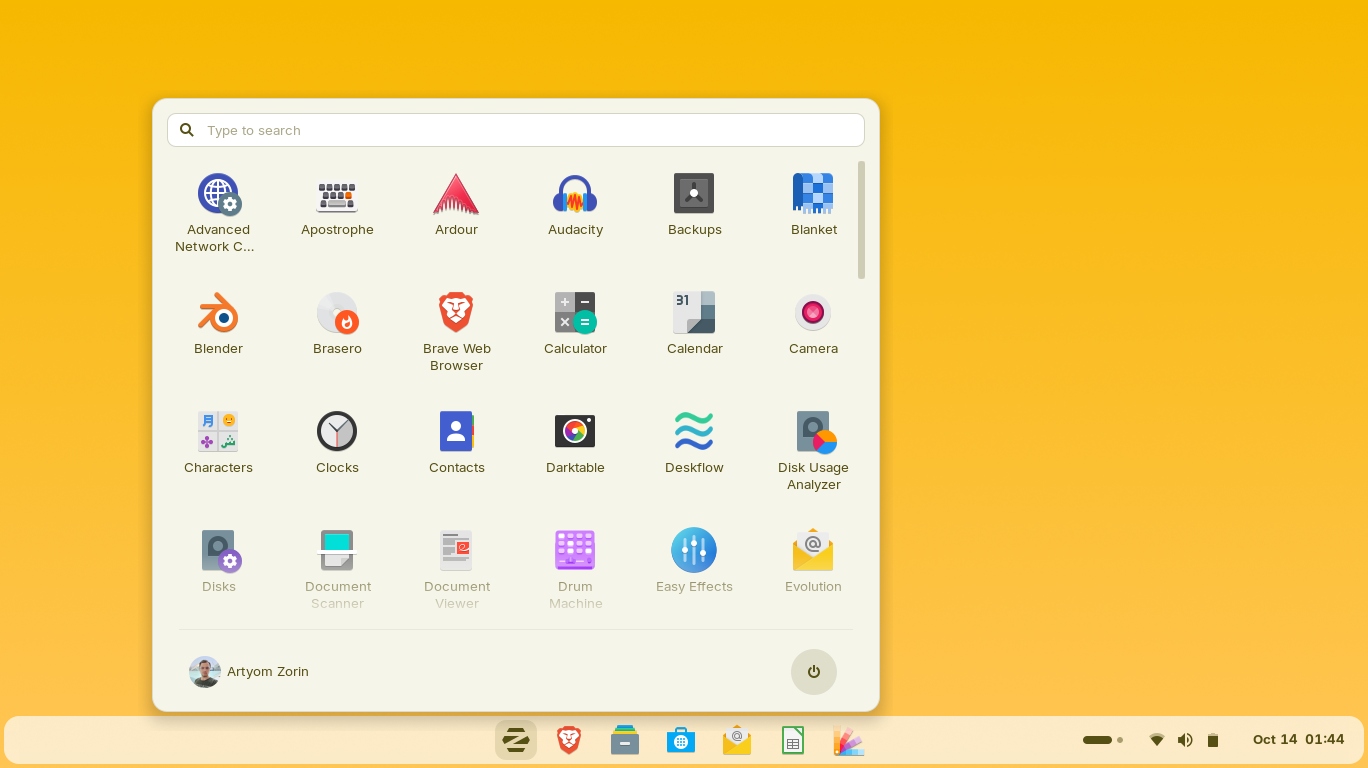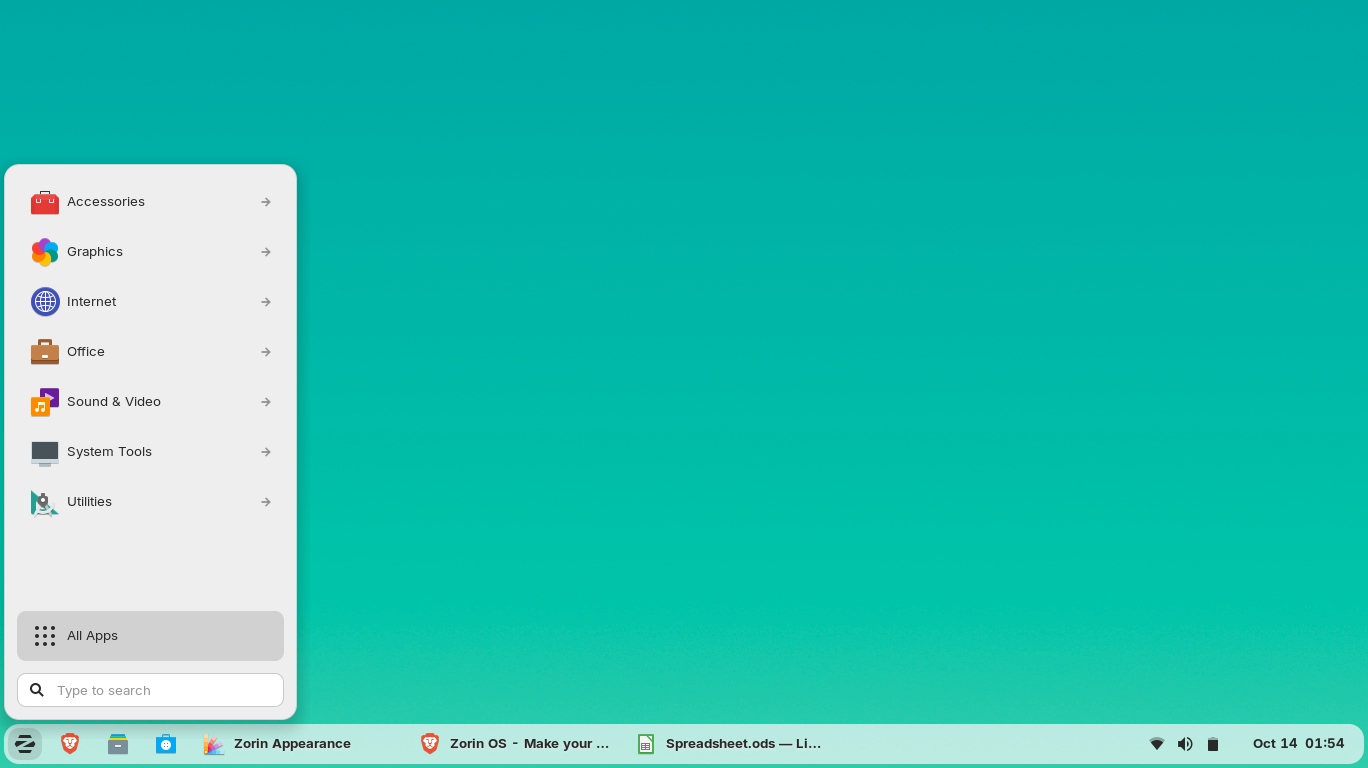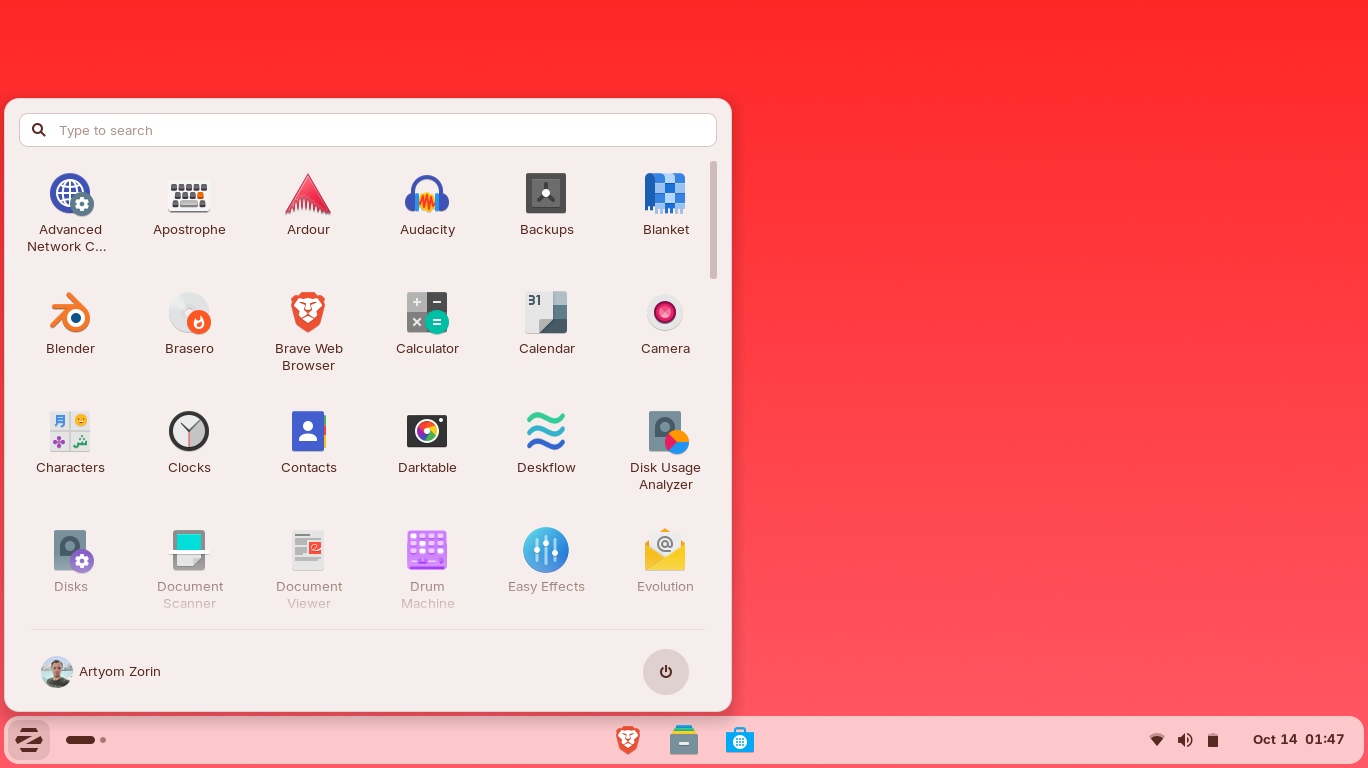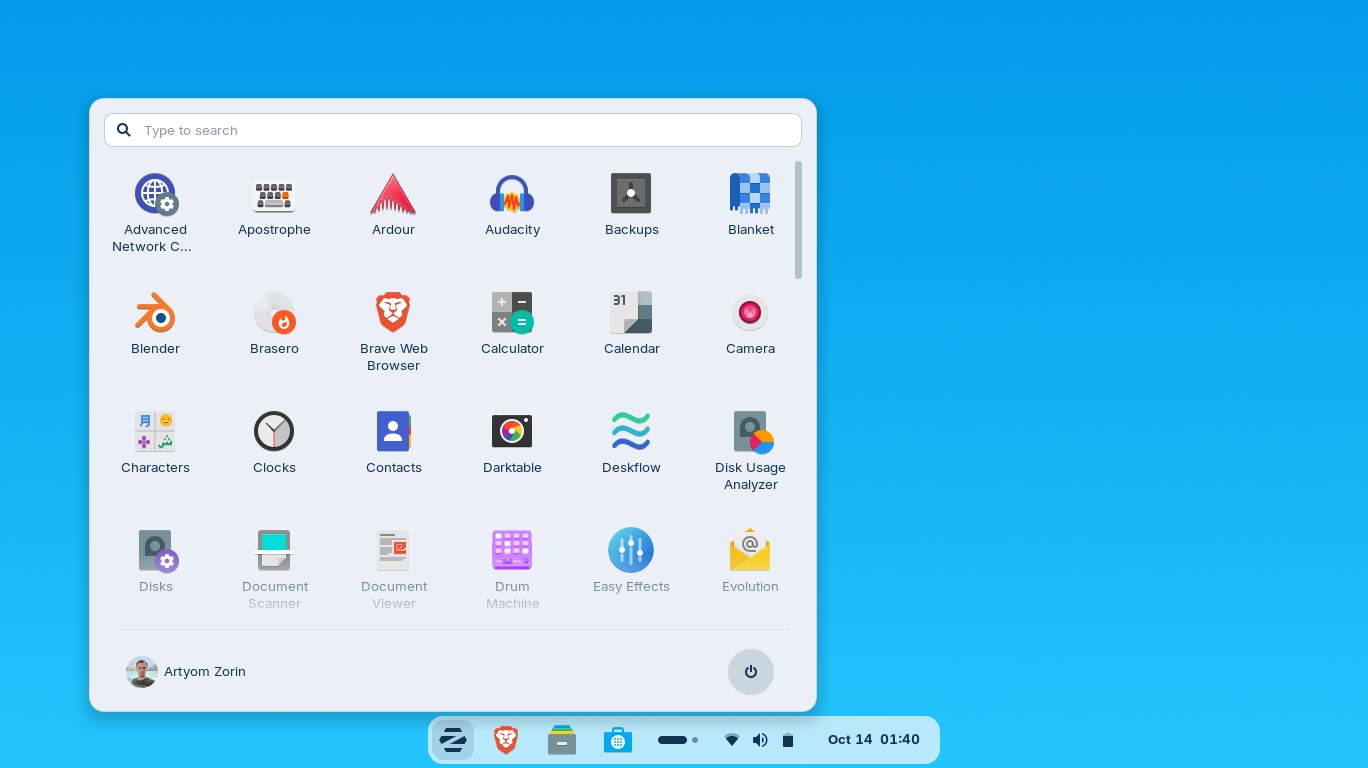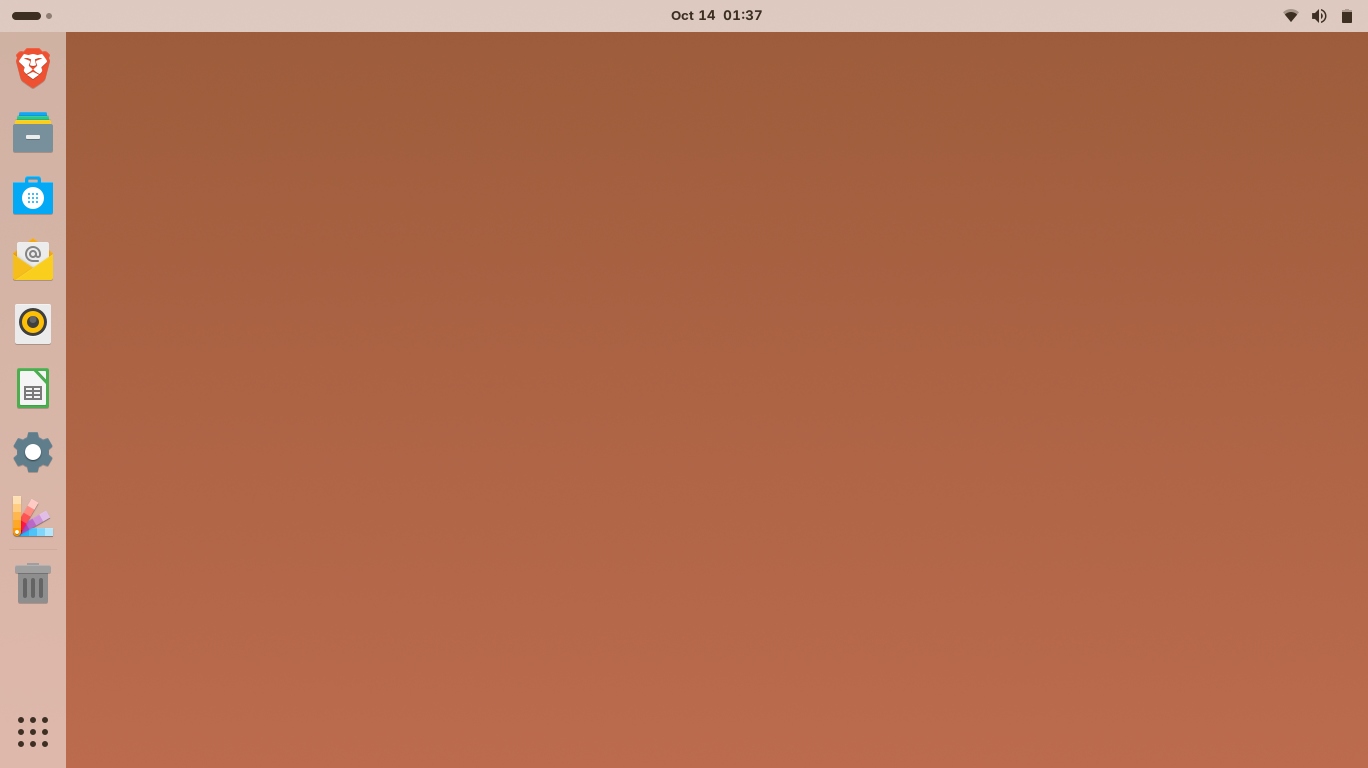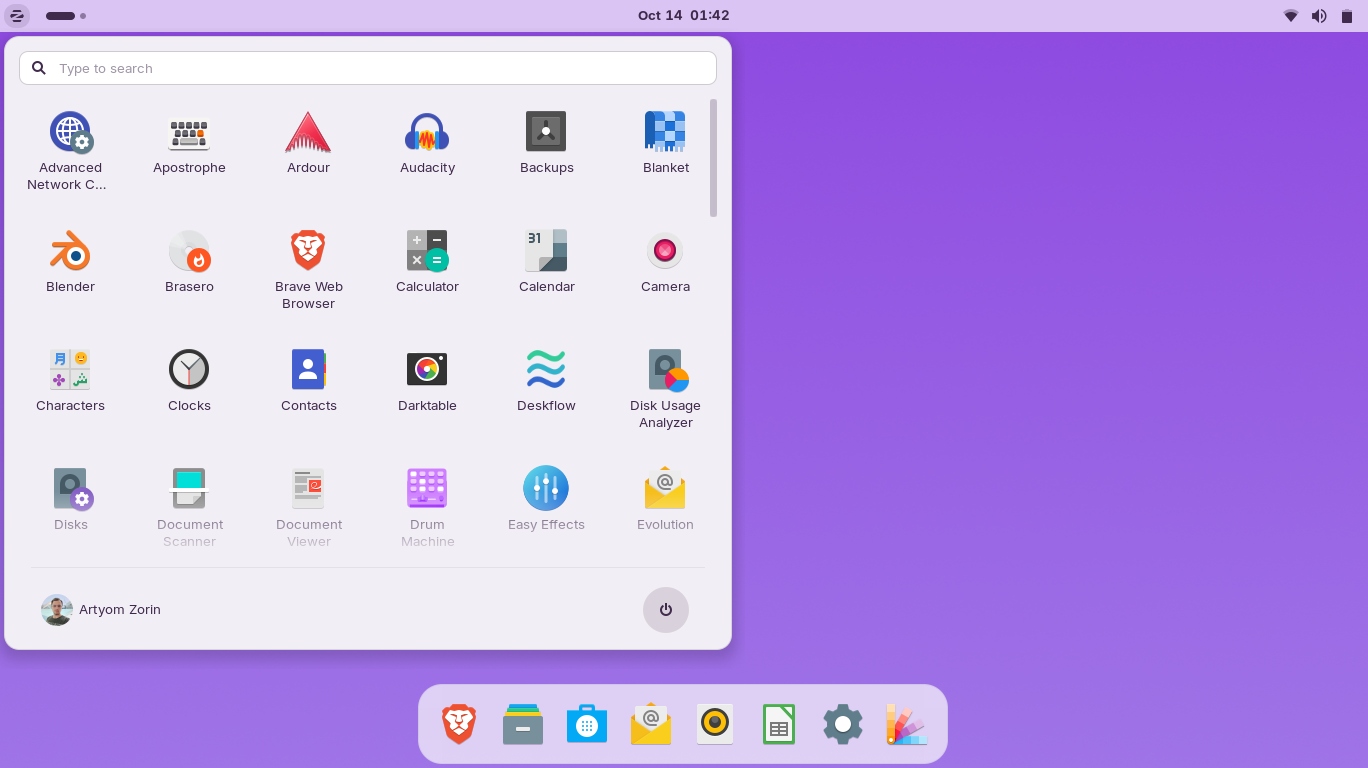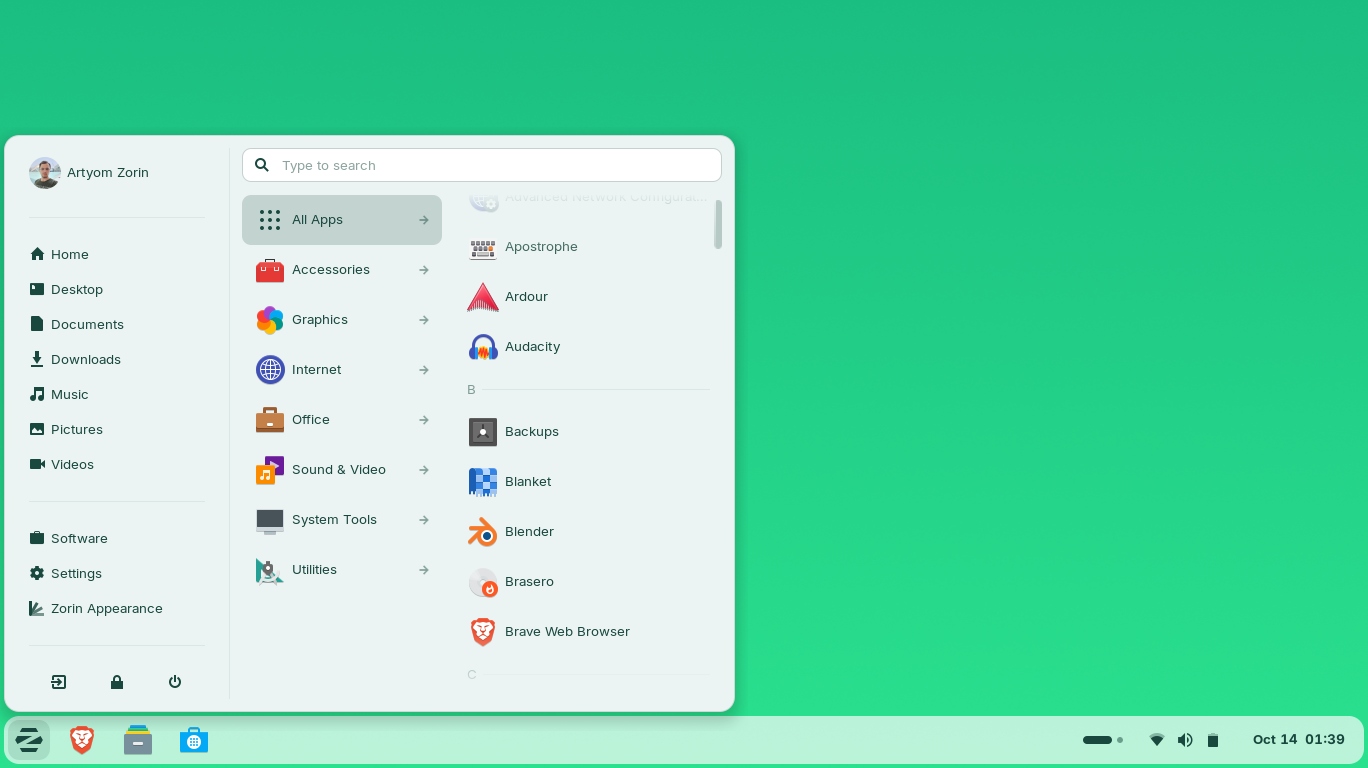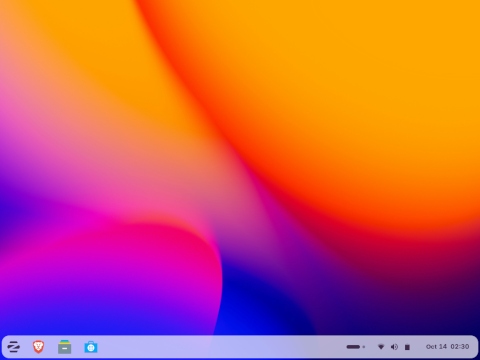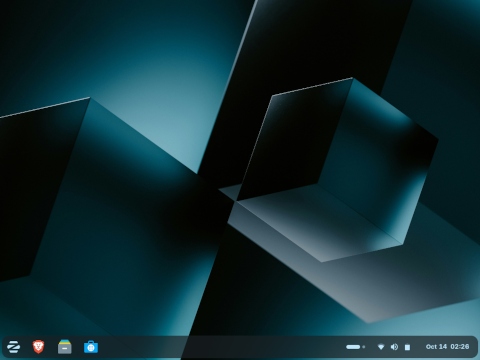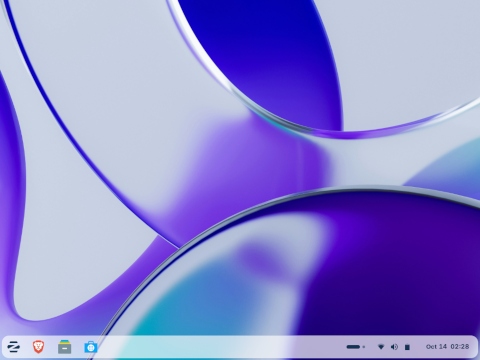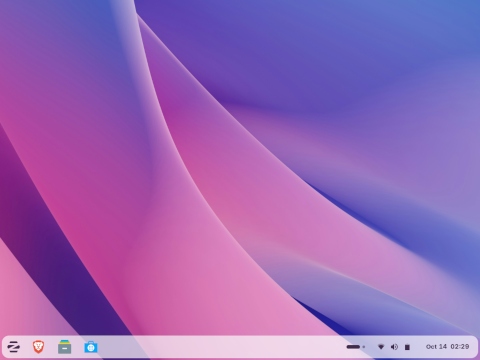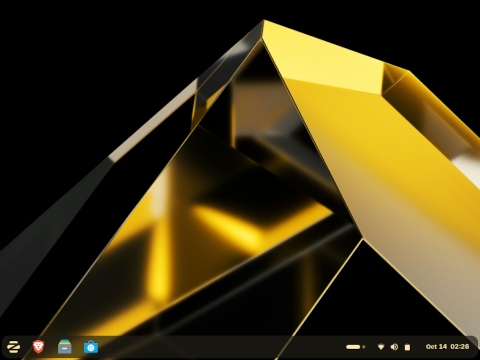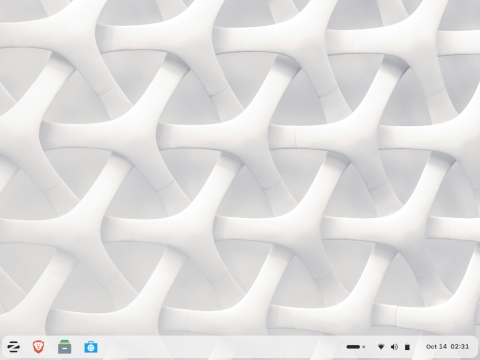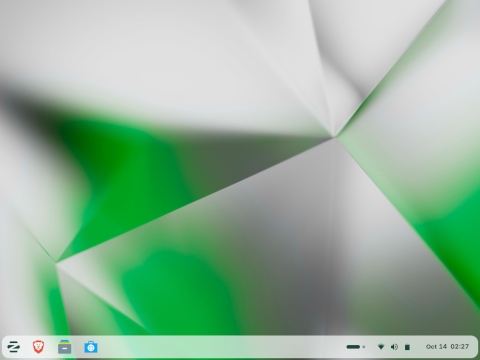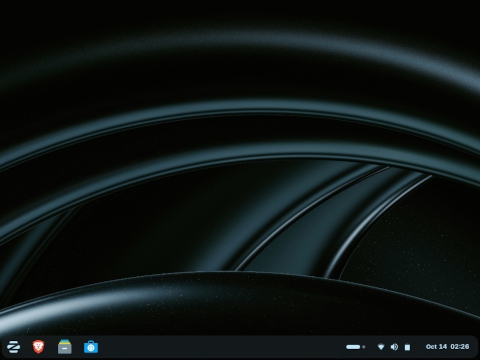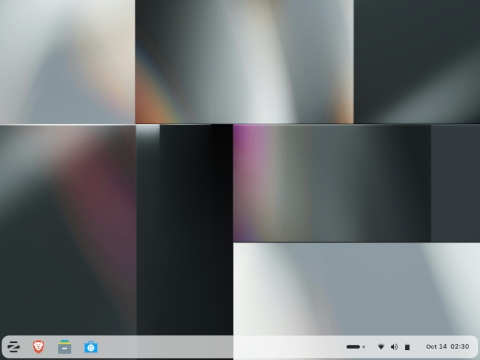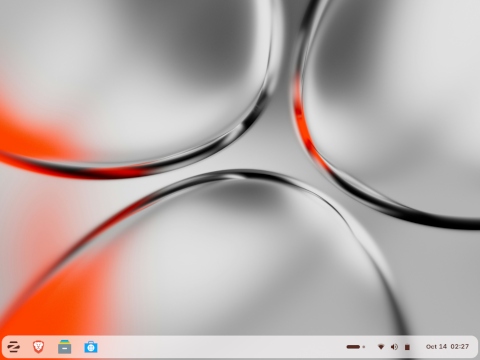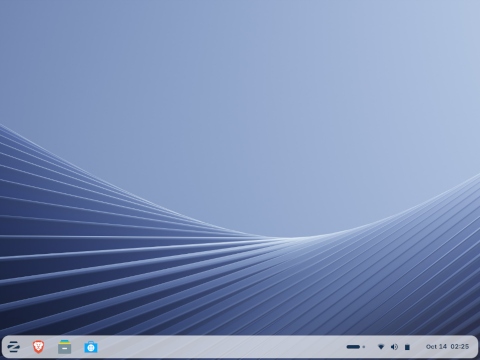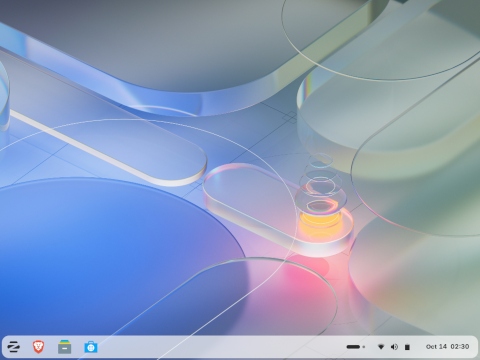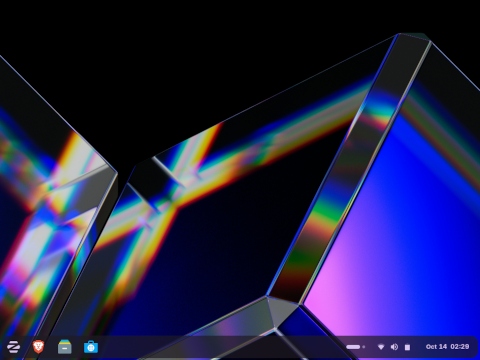Pick a desktop. Any desktop.
The Zorin Appearance app has been extended to include all 12 desktop layouts in Zorin OS Pro. You can use the desktop you're familiar with or simply customize your workspace to how you like it.
Standard desktop layouts
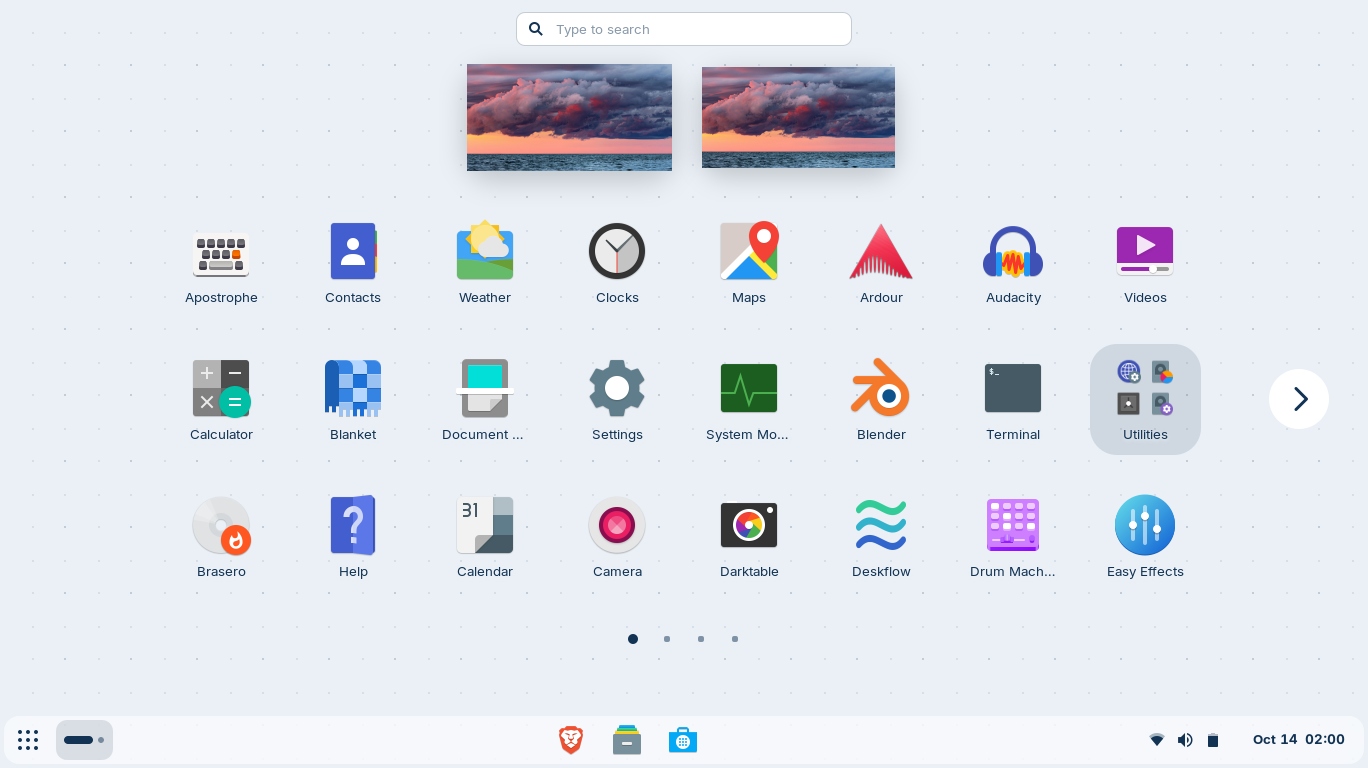
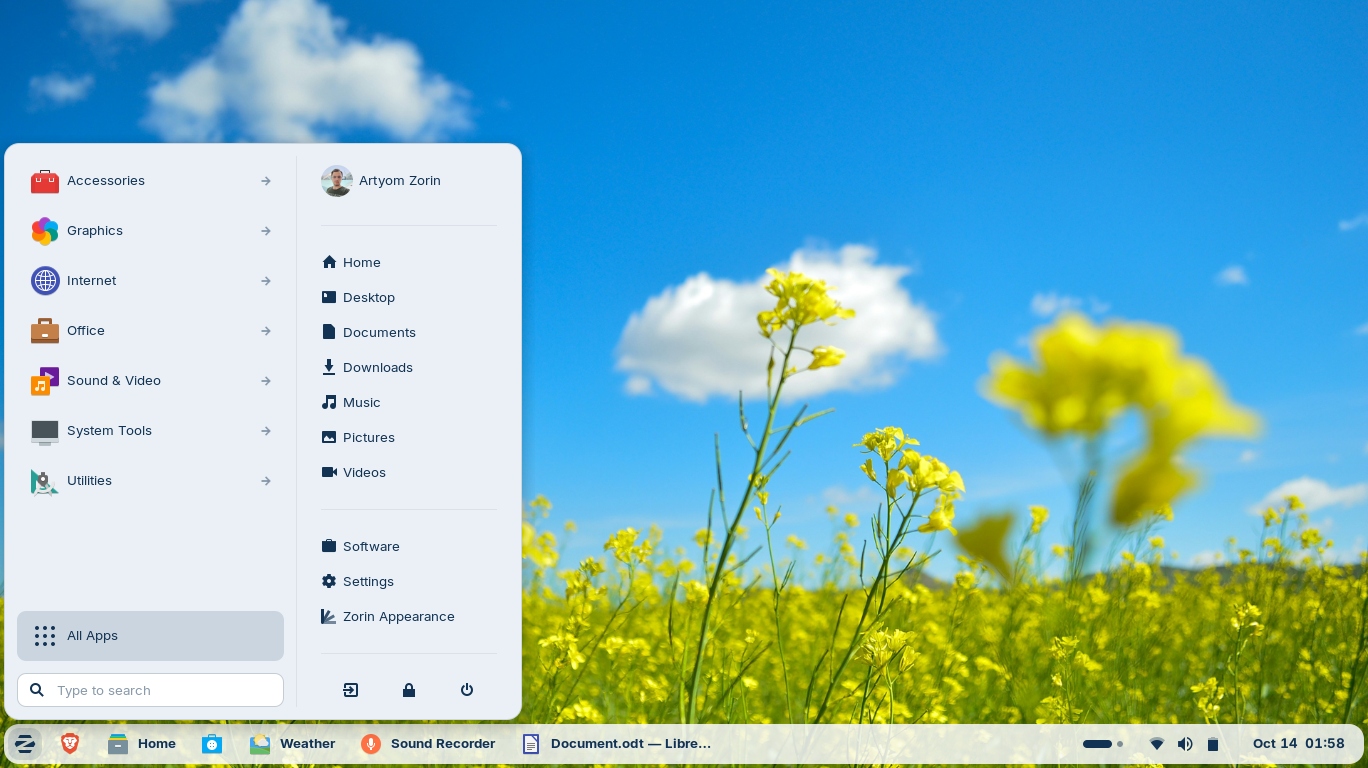
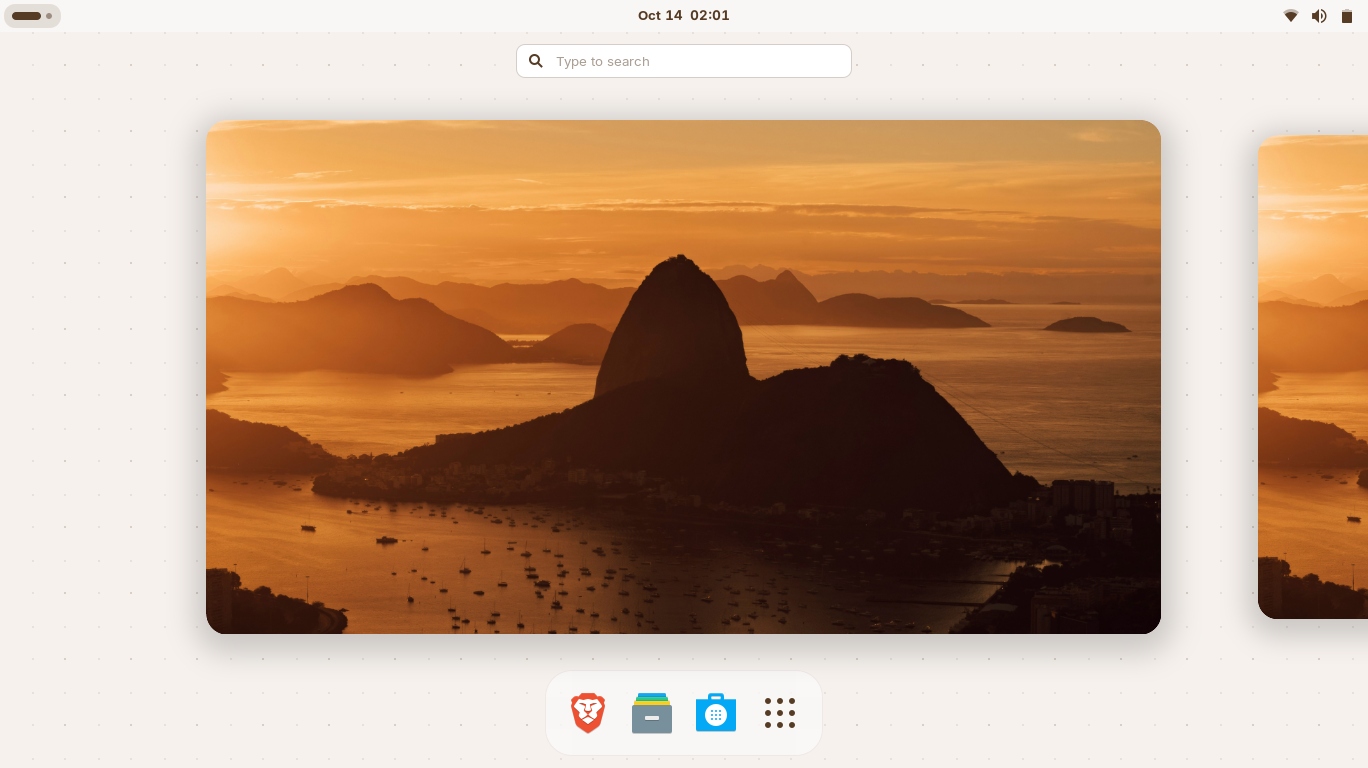
Professional-grade creative suite.
Create with the same apps the pros use. Zorin OS Pro includes an advanced video editor, Photoshop-compatible image editor, illustration software, audio workstation, animation software, and the same 3D graphics & effects software used by Hollywood studios, just to name a few. With tools this powerful, your imagination is the only limit.
Get more done with advanced productivity tools.

Share your mouse and keyboard across computers.
Use one mouse and keyboard to control all of your computers with the Deskflow app. Simply move the cursor to the edge of the screen to switch between devices seamlessly. It even shares the clipboard, so you can copy text from one computer to paste into a document on another computer. All communication happens over an encrypted connection on your local network, so you can stay safe while typing passwords and working with sensitive data across computers.
Make real progress toward your goals.
Never worry about forgetting things again with Planify. It's the ultimate task manager app to help you plan your day. Create to-do lists, schedule tasks with reminders, track your progress, manage your projects, and sync it with the cloud. Its intuitive design gets out of your way, so you can focus on becoming more organized and productive.
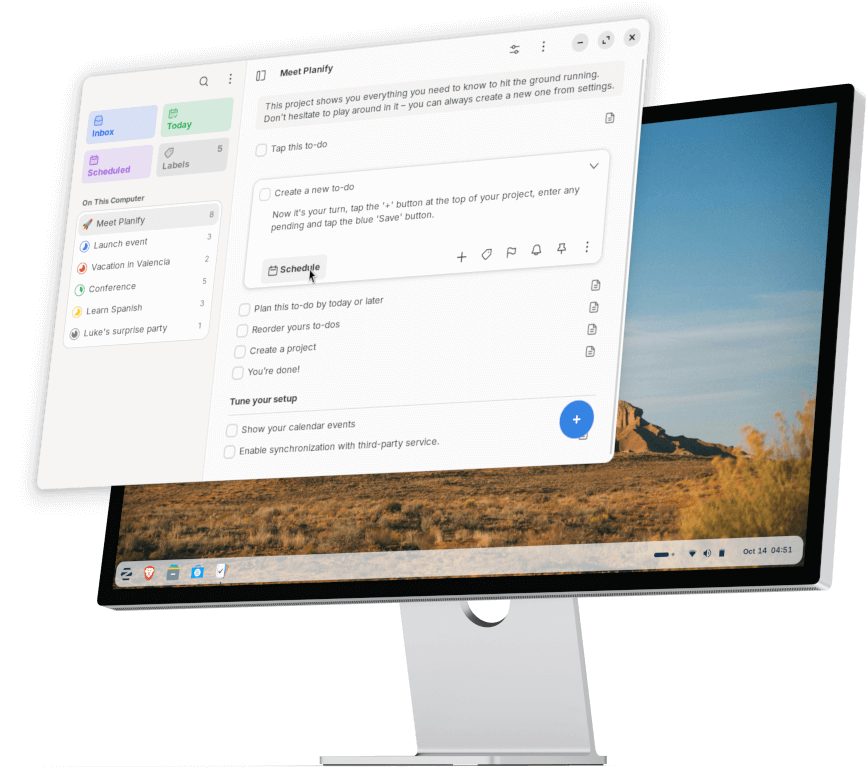

Write, sketch, scribble, and speak your notes.
Take notes or annotate images & PDF documents effortlessly with the Xournal++ app. Pick up a pen to write naturally, draw diagrams with automatic shape recognition, or simply type with your keyboard. It can even record audio from the microphone while taking notes, so you can remember everything from your meetings or lectures.
Cast your desktop to the big screen.
The Network Displays app allows you to share your desktop with other displays seamlessly and wirelessly. It connects over your local network and works with Wi-Fi Display or Miracast-compatible devices, like most modern TVs or Wireless Display Adapters. It's perfect for playing back videos at home or showing your presentation at the office without needing to fiddle with cables.
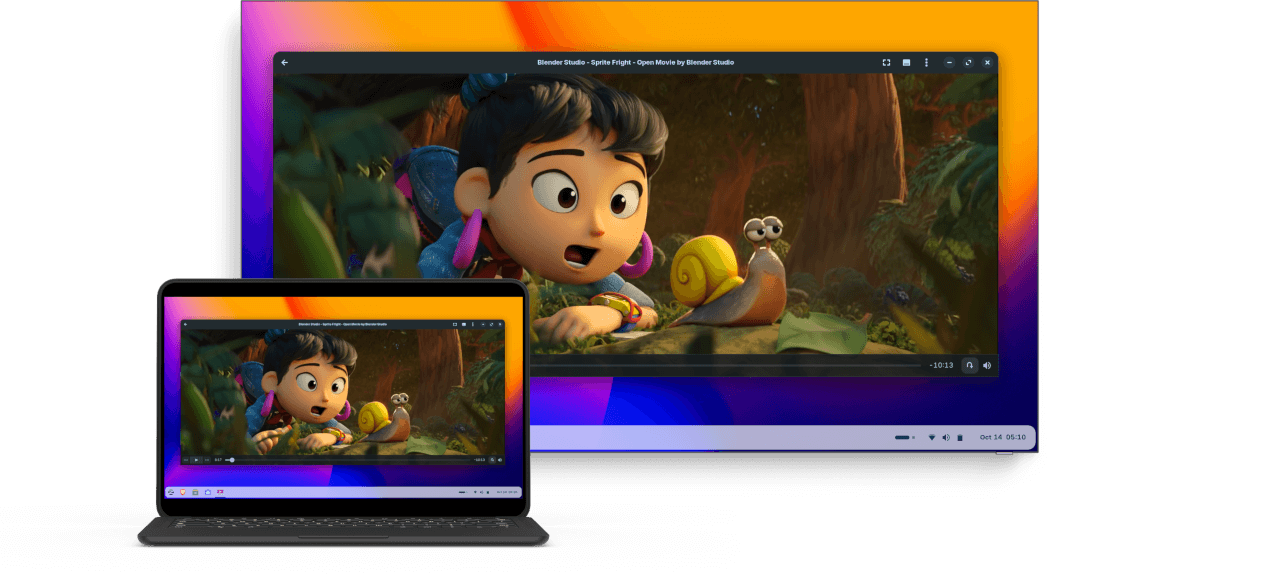

…and many other productivity apps.
Bundled with curated alternatives to over $5,000 of professional software.
-
Bundled with curated alternatives to over $5,000 of professional software.
Zorin OS 18 Pro
Your complete software package:- Professional-grade creative suite
- Advanced productivity tools
- Office suite (compatible with Microsoft Office/365 documents)
Onlyvs
-
Office suite
Microsoft Office Home & Business$249.99 -
Image editor & Illustrator
CorelDRAW & Corel PHOTO-PAINT (Standard)$299Audio editor
WavePad (Standard Edition)$60Video editor
Adobe Premiere Pro (annual subscription)$263.88Digital painting
Procreate$12.99Photography workflow
AfterShot Pro$79.99Finance & accounting
GreenBooks$29.99Personal task manager
Things$49.99Mind mapping
SimpleMind Pro$29.99Computer aided design (CAD)
Autodesk AutoCAD (annual subscription)$1,9753D graphics & VFX
Autodesk Maya (annual subscription)$1,875DJ software
Traktor Pro$99Digital audio workspace
FL Studio (Fruity Edition)$99Focused writing app
iA Writer$29.99…and more.
Stunning artwork
to inspire you.Zorin OS Pro includes a handpicked collection of beautiful abstract wallpapers in addition to the standard set. It fosters an environment that will spark your creativity.
Get help from us with Zorin Installation Support.
Have any questions or queries while setting up Zorin OS? Each copy of Zorin OS Pro comes bundled with the Zorin Installation Support service for one computer. It lets you get technical support by email directly from our team.
Contribute to the development of Zorin OS.
As an independent company, we want to create great products that give back your privacy and freedom. Every purchase of Zorin OS Pro helps to fund our operations, so we can improve Zorin OS further for the benefit of all.
Why pay for Zorin OSPeople really like Zorin OS Pro.
“Zorin OS Pro is very literally the best Linux operating system I have ever used”
“Did [Zorin OS Pro] save me money? You bet it did.”
“…installed Zorin OS Pro today. Bravo! You excelled very nicely above and beyond my prior Zorin OS Core”
“I paid for this OS and I never do that. I have to say it is worth every penny!”
“Love the OS experience, happy to support the Pro version.”
Compare Zorin OS editions.
Pro Core Office suitecompatible with Microsoft Office/365 documents ✔ ✔ Zorin Connectlink your phone and computer together ✔ ✔ Standard desktop layoutsin Zorin Appearance ✔ ✔ + 8 Premium desktop layoutsmacOS, Windows 11, Windows Classic, ChromeOS,
Compact panel, Ubuntu, elementary OS, and Linux Mint✔ Professional-grade creative suite of apps ✔ Advanced productivity tools ✔ Additional artworkhandpicked collection of abstract wallpapers ✔ Zorin Installation Support service ✔ Contributes to the development of Zorin OS ✔ Frequently asked questions.
I lost my download link for Zorin OS Pro. Can I download it without paying again?
You can request a new download link for your copy of Zorin OS Pro here.As a business, can I purchase Zorin OS Pro without sales tax?
Yes, you can pay without sales tax by selecting the "Add tax/VAT/GST number" option at the "Pay" stage of the checkout. More informationIs this a subscription?
No, it's a one-time purchase. You won't need to pay again to keep using your copy of Zorin OS 18 Pro.How can I check whether my computer works with Zorin OS Pro before purchasing it?
You can test running Zorin OS Core, which can be downloaded for free from here. You'll be able to run the operating system from a USB flash drive before installing it. If everything works on your computer, you can purchase a copy of Zorin OS Pro and install it.Can I install Zorin OS Pro without the creative suite and advanced productivity tools?
Yes, while installing Zorin OS Pro to your computer you can select the "Minimal installation" option to keep just the core selection of apps, premium desktop layouts in Zorin Appearance, and additional artwork.Is there an affiliate program for Zorin OS Pro referrals?
Yes, if you're a content creator, software reseller, or computer vendor, you can apply to join the Zorin OS Pro Affiliate Program.Can I install my copy of Zorin OS Pro on multiple computers?
You can install a copy of Zorin OS Pro on multiple computers for personal use. However, sharing your personal copy of Zorin OS Pro with other parties is not permitted.
For use in a business or organization, you will need to purchase a copy of Zorin OS Pro for each computer you intend to use it on. To do so, please press the "Download" button on this page, enter your email address, and click the Edit link beside "Quantity" in the pricing table of the checkout.Will I get access to future updates of Zorin OS Pro?
The purchase will give you access to the current major version of Zorin OS Pro as well as future updates within the version series, such as upcoming point releases. Future major versions — such as Zorin OS 19 Pro — will need to be purchased separately when they will be released in the future. However, you'll be able to upgrade to future major versions at a discount. We will continue to support Zorin OS 18 with software updates until at least June 2029, and you will be able to use Zorin OS 18 Pro for life.Which apps and packages are pre-installed?
Information and listings regarding pre-installed apps and packages in each edition of Zorin OS are available on the technical details page.What is the refund policy for Zorin OS Pro?
You can view our refund policy for purchases of Zorin OS Pro here.Can I upgrade directly from Zorin OS Core to Pro without re-installing the operating system?
Yes, you can upgrade your existing installation of Zorin OS Core to Pro in-place while keeping your files, apps, and settings. You can learn how to use the built-in "Upgrade Zorin OS" app to do this in our upgrade guide.